5 Tips For Safe Web Browsing
Table of Contents
5 Important Tips For Safe Web Browsing
Online browsing has become a major part of everyone’s life routine. Therefore, it is important to know how to browse online safely.
Malware, ransomware, and viruses are the disastrous cyber threats camouflaging on the internet. These malware, ransomware, and viruses are very much capable of causing damage to one’s system while compromising any available data within the system.
To perform secure browsing, the following are to be checked by a user;
- Using a secure browser
- Using a VPN
- Download only from a trusted source
- HTTPS
- Changing passwords regularly
Using a Secure Browser
There are various internet browsers available for a user, but it is important to know which of the browsers are secure. Most PCs use Chrome and Firefox as they are relatively secure browsers. Also, the security of these browsers could be enhanced by certain browser safety parameters. To do so, avoid autofill options as it stores the personal information of a user. For privacy measures, cookies are to be disabled.
Using a VPN
A Virtual Private Network (VPN) is an efficient method to ensure online privacy. VPN encrypts a user’s data and conceals a user’s location to assure a user’s privacy. There is open WiFi available everywhere and browsing while public WiFi in such circumstances isn’t secure unless using a VPN. A public WiFi connection is a gateway to innumerable vulnerabilities. Using a VPN may provide a secure environment to browse.
Download only from a trusted source
Countless malicious sites on the internet might compromise a user’s system. A user wanting to download any image or an audio file from the internet must make sure it’s from a trusted source. Many phishing websites are lingering on the internet that are luring users. Downloading from an open source or untrusted source puts the system in cross-hairs.
HTTPS
Websites should be secure to visit. To familiarize yourself with secure websites, it is important to check if the URL contains HTTPS. HTTPS stands for HyperText Transfer Protocol Secure which is used for secure connection. If any website contains HTTPS or a padlock symbol, then it indicates that the information shared or sent to that particular website is private and secure.
Changing password regularly
Passwords are the key to any online account. Therefore, it is crucial to maintain different passwords for different accounts. Also, to change passwords regularly to avoid getting hacked by malicious users. A password should be strong and not easily predictable. To minimize the risk of getting exposed by hackers, the passwords must not be saved on the internet and to be changed frequently.
Gathering appropriate knowledge and essential training on staying secure online will be a stepping stone towards cyber security awareness amongst the masses.
Online browsing has become a major part of everyone’s life routine. Therefore, it is important to have the knowledge of browsing online safely.
 Back to Insights
Back to Insights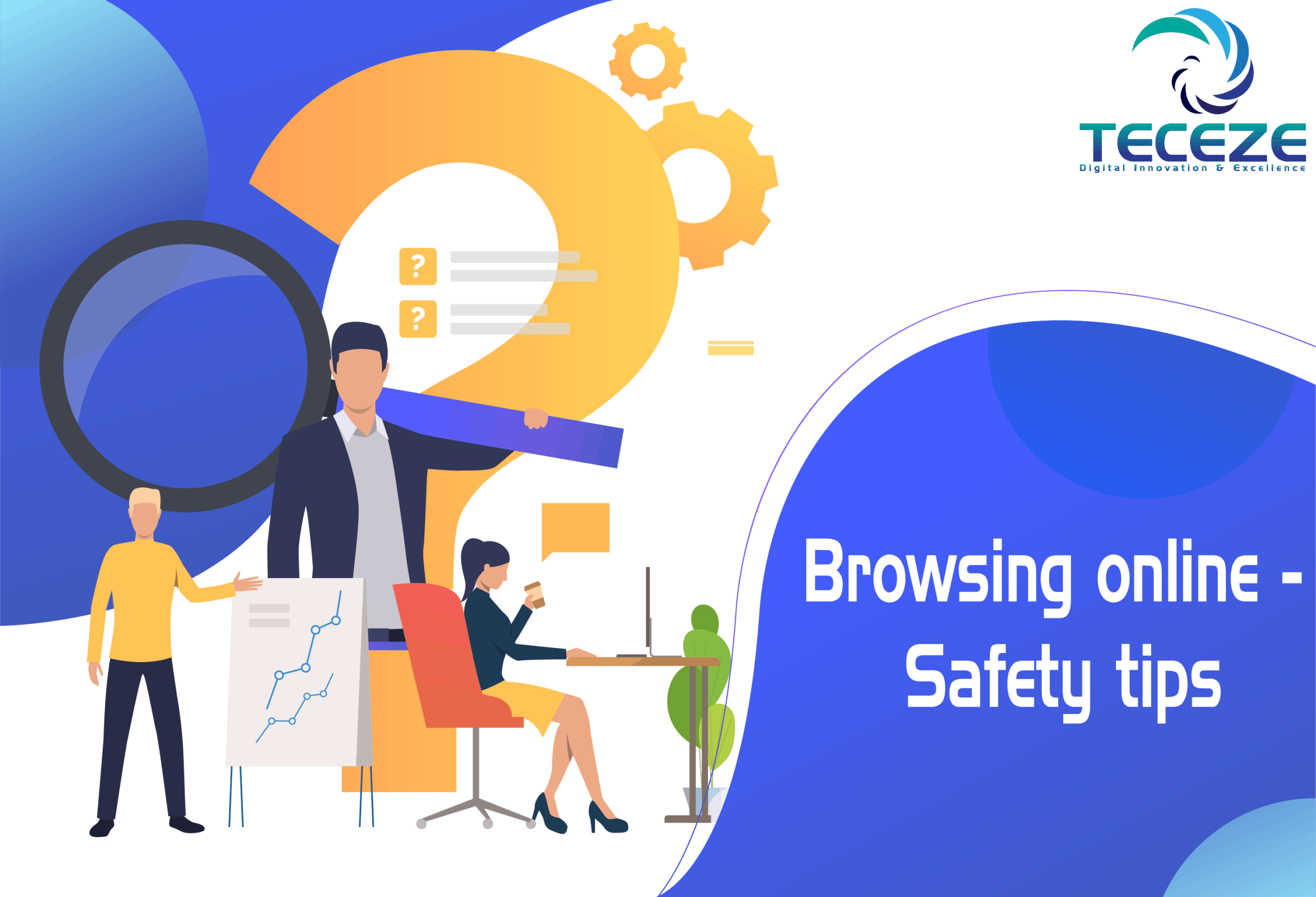
 Previous
Previous 