How to make your remote working secure and convenient?
Table of Contents
How to Remote Working Secure and Convenient
One of the most important, and most ignored, aspects of working from home is technology. We like to believe that our digital environment is plug-and-play and indefinitely portable but to make your home office and related technology as usable and resilient as possible, there are a few set-ups and security steps that you need to be aware of.
Given these circumstances, we found that sharing some of the safety tips we have for WFH would be beneficial, not just for IT teams that unexpectedly need to protect their entire remote staff, but for individuals to take their precautions.
Cybersecurity in offices is generally taken care of by someone else. Now you need to pay more attention to cybersecurity measures. You will enjoy your job at home and comfortably by following the best practices and tips and using the right tools.
The security hazards of remote work
Particularly for remote workers, several security threats pose a threat.
Unprotected Wi-Fi
Many remote workers use their private home networks during this period, which may increase the risk of leaked data. It may be necessary for third parties to intercept and view confidential emails, passwords, and messages. There is also the possibility that sensitive company information can be seen by those who live in the home of the employee (who use the same Internet connection).
Scams through Emails
To steal confidential information from the recipient of the organization, many scammers send Phishing e-mails. Phishers are hoping to take advantage of trusting victims, particularly in complex times, like the novel coronavirus pandemic. To create false faith, they will sometimes claim that they are someone inside the company, such as the CEO or a manager. Remote workers are simple targets since they are not in the workplace, so hackers hope that they will not investigate to see if the email is legitimate.
Private computers
Many remote employees admit that they use their devices rather than their designated work technology. 46 percent of employees report moving files between their work and personal computers. If employees obtain sensitive information and store it on their devices, that puts many businesses at risk, particularly if the employee leaves the business.
Another cause of weakness is that you could be more vulnerable to cyber threats if you, as a remote employee, are using your personal computer and do not download the latest updates.
11 essential tips to make remote work secure
Separate the network
Connect your computer to a separate network from the rest of your remote workplace, if possible. The VPN of your company is a great beginning, but it is even better to use a different router or Firewall.
Securing the settings of your browser
Wherever possible, avoid using browser extensions. Uninstall the plugins you're not using, at the very least.
Install the updates timely.
Any machine on their network can get automatically installed updates for several businesses. When your employees are working from home, that may not be the case and you will also have employees using their own devices.
All the workers must install updates on their software and hardware regularly. The majority of updates are to fix security vulnerabilities that hackers have exploited. You will leave your computer and Network at risk if you don't install the updates.
Using your work machine just for work
Limit personal usage to the fullest degree possible and do not let your work machine be used by family or friends. Websites are crawling with malware and your device has too much sensitive information to risk the carelessness of someone else causing a security breach.
Each day, back up your workstation
Your organization may automatically do this, but to ensure consistent and reliable backups, check in with your IT department for their best practices and recommendations.
Watch where you're clicking.
Mouse hover incoming email links or attachments and see where they want to take you before you click on them. Check the domain name spelling.
Use a password manager.
If a password manager is offered by your company, please don't forget to use it to create and store passwords. The objective is to prevent passwords that can be easily swiped from being saved in the browser. We know that it is sometimes easier to save it in the form using the same passwords for various sites or forget to use multi-factor authentication where it is provided. Sacrificing the convenience, however, is well worth it to avoid a security incident and data loss. Oh, and remember that it's not much better to use a spreadsheet to save your passwords than to store them in browser forms. When you can, avoid that.
Lock your computer
Just like at the office, when you're not using your computer, lock the computer to keep family, friends, and maybe even the kids next door from accessing your company information. And while you're thinking about the use of computers, please remember that your business computer is only for business use. While it may be convenient to check the news or order takeout, please restrict personal use and do not allow your work computer to be used by friends and family. Something as simple as a local restaurant take-out menu could end up being a malicious file that exposes your computer to malware.
Secure the settings of the domain name system (DNS) on your personal computer.
IT will probably have the software or a tool you can use to help secure your DNS settings and prevent cybercriminals from redirecting you to malicious websites if you're using your personal computer.
Be careful about topical emails.
Your boss or CEO can very well give the Weekly Coronavirus Update to all employees, but cybercriminals depend on your complacency. To ensure the right spelling and conventions of your company, double-check the email address, name, and sender's signature.
Build a healthy work environment.
Because no one knows how long the situation is going to last, building a safe working atmosphere for yourself is a smart idea. It will certainly not do any good for you to have every inch of your body aching with unergonomic working methods. Social media is full of brilliant ideas that you can use on your own.
Summary
For many, working from home was a different experience. The way your technology operates has changed entirely. You have a chance to boost your work-from-home setups as we go back into lockdown.
Yes, for your workers, you will always need to rely on a convenient solution, but that should not come at the cost of your security.
Following the tips above will help but get in touch if you need more help or just want to confirm that you have the right security in place. Click here to explore the Teceze Secured Remote Working Solutions email us at info@teceze.com or call us at 02080505014.
Remote work is a working style that allows professionals to work outside of a traditional office environment. Instead of commuting to an office each day to work from a designated desk.
 Back to Insights
Back to Insights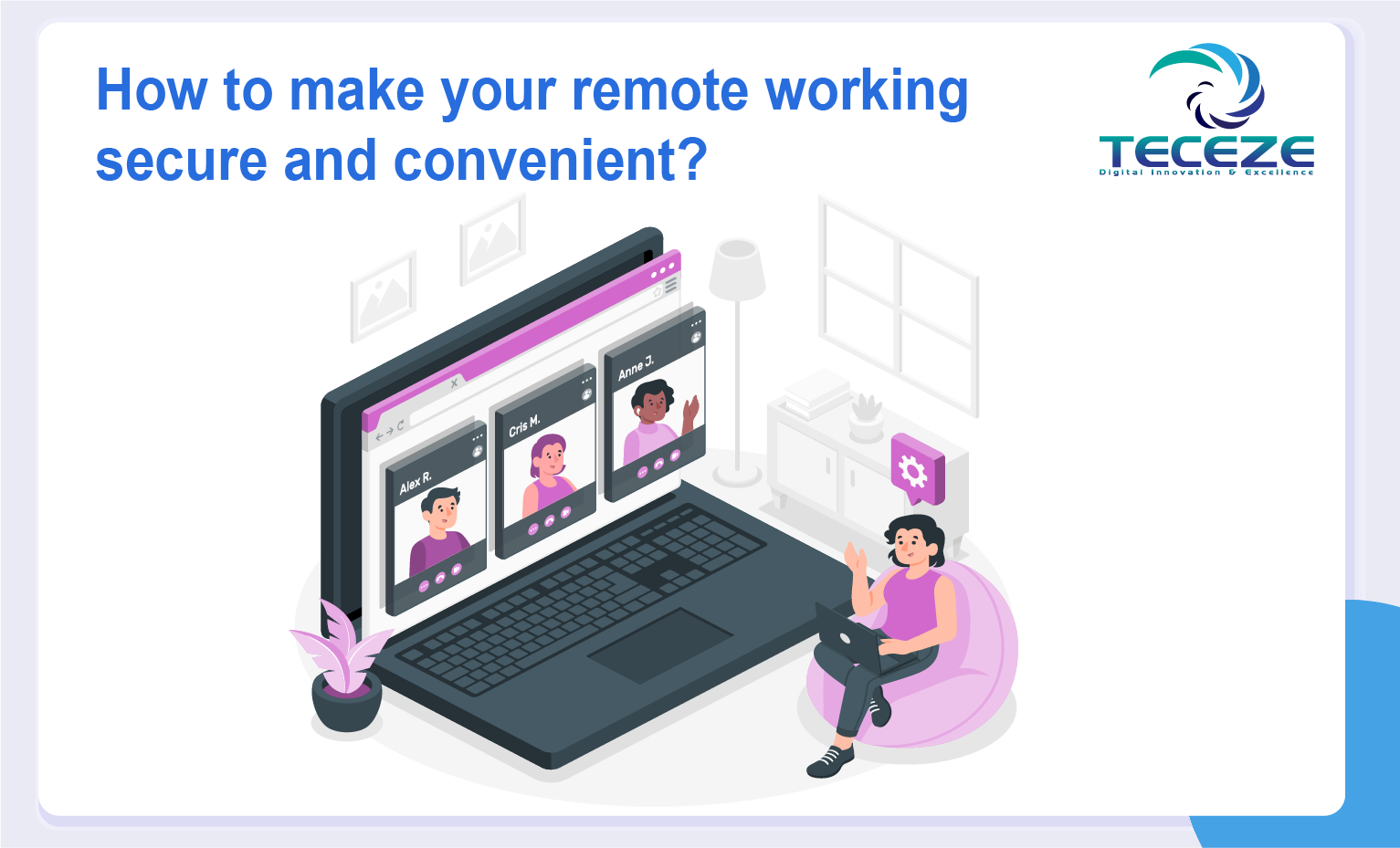
 Previous
Previous 